Data passing#
In Orchest you can pass data between pipeline steps across all the supported languages using the Orchest SDK reference. The SDK wraps Apache Arrow so that you don’t have to worry about the internals.
See the full data passing API reference for more information.
Data passing in Python#
In this section you will see to pass data between different pipeline steps in Orchest using Python. The data can be either named or unnamed, as seen below.
Using the following pipeline:
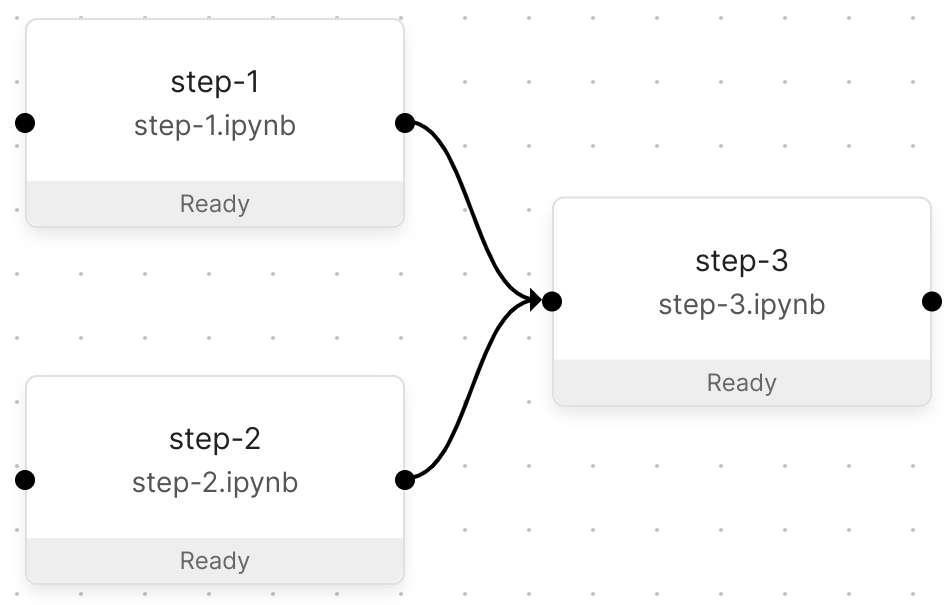
Create and name data in steps 1 and 2, and pass it to step 3 using the Orchest SDK:
"""step-1"""
import orchest
data = "Hello, World!"
# Output the data so that step-3 can retrieve it.
orchest.output(data, name="my_string")
"""step-2"""
import orchest
data = [3, 1, 4]
# Output the data so that step-3 can retrieve it.
orchest.output(data, name="my_list")
The output data from steps 1 and 2 is copied to disk so that step 3 can access it. This also lets you access the data in JupyterLab.
"""step-3"""
import orchest
# Get the input for step-3, i.e. the output of step-1 and step-2.
input_data = orchest.get_inputs()
Warning
🚨 Only call orchest.transfer.get_inputs() and orchest.transfer.output() once.
Otherwise your code will break in jobs and overwrite data.
Step 3’s input_data will be:
{
"my_list": [3, 1, 4],
"my_string": "Hello, World!",
"unnamed": []
}
To know more about the unnamed, key, read on.
Data passing without a name#
It is more explicit to pass data with a name. However, sometimes you may want to use a list rather than a dictionary to store your data. In these cases it’s not necessary to give output data a name.
When passing unnamed data, the receiving step treats the values as an ordered collection (see
order of unnamed data). In the previous example, step 3 receives input data
with a special key called unnamed.
If you change the output of step 1 to:
"""step-1"""
import orchest
data = "Hello, World!"
# Output the data so that step-3 can retrieve it.
# But this time, don't give a name.
orchest.output(data, name=None)
The input_data in step 3 would then be equal to:
{
"my_list": [3, 1, 4],
"unnamed": ["Hello, World!"]
}
If you change the step 2 to:
"""step-2"""
import orchest
data = [3, 1, 4]
orchest.output(data, name=None)
The input_data in step 3 would be:
{
"unnamed": ["Hello, World!", [3, 1, 4]]
}
populating the unnamed key with the all outputted values without a name.
Ordering unnamed data#
The visual pipeline editor can define the order of the step connections
and save that order to the pipeline definition file,
which is then used by orchest.transfer.get_inputs().
For example, this is how the data connections look like for step 3 of the example above. You can reorder the list with drag and drop.
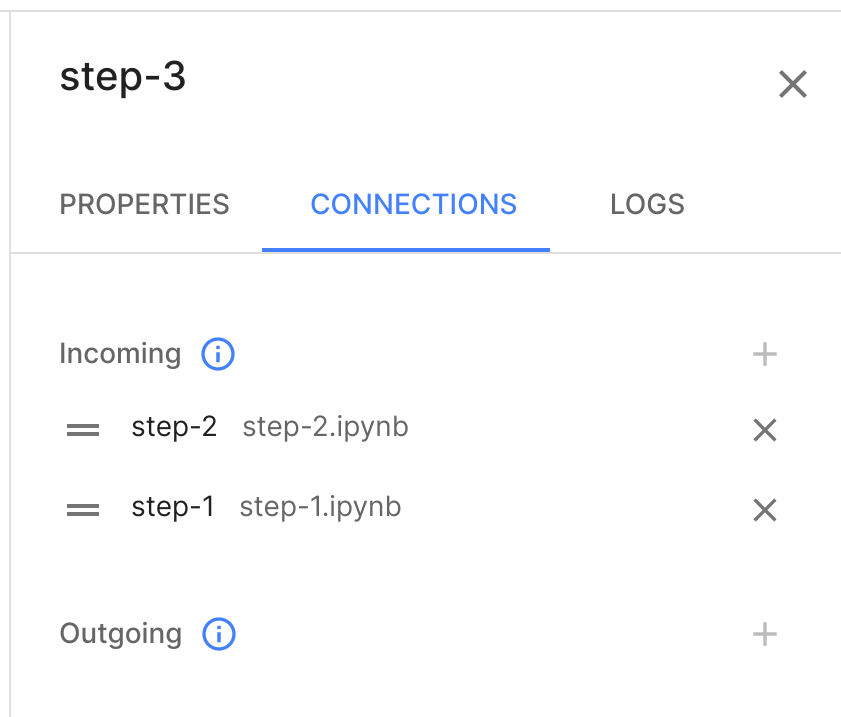
Having the above order of connections, step 3’s input_data becomes:
{
"unnamed": [[3, 1, 4], "Hello, World!"]
}
Top-to-bottom in the visual editor corresponds to left-to-right in unnamed.
Data passing in R#
Tip
👉 Import this example project showcasing R straight in Orchest (how to import a project).
The Orchest SDK works in R through the reticulate package.
To use it, first create an Orchest environment which uses the orchest/base-kernel-r base image
(you can find more details here). Next you need to install reticulate and configure
access to Python and the Orchest SDK. You can do so by having a script (let’s say Install.r) in
your project with the following content:
install.packages("reticulate", repos = "http://cran.us.r-project.org")
library(reticulate)
# Dynamically find system Python
python_path <- system("which python", intern=TRUE)
use_python(python_path)
# Pre compile orchest deps
orchest <- import("orchest")
print(orchest)
and having the environment set-up script perform Rscript Install.r. You will then be able to
access the Orchest SDK through R in every step that makes use of this environment as follows:
library(reticulate);
python_path <- system("which python", intern=TRUE);
use_python(python_path);
orchest <- import("orchest");
orchest$transfer$output(2, name="Test");
In a child step you will be able to retrieve the output:
library(reticulate);
python_path <- system("which python", intern=TRUE);
use_python(python_path);
orchest <- import("orchest")
step_inputs = orchest$transfer$get_inputs()
step_inputs$Test
Data passing in Julia#
Refer to the Julia example project showcasing Julia in Orchest (how to import a project).
Data passing in JavaScript#
Refer to the JavaScript example project showcasing JavaScript in Orchest (how to import a project).